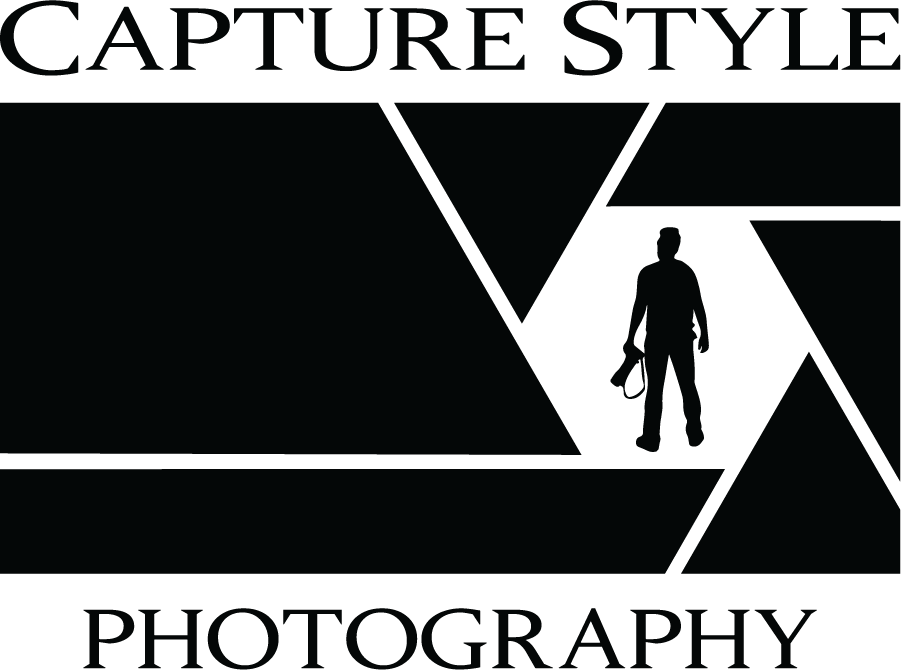Come Retouch Up a Headshot Image with Me
Retouching a Headshot
Since I have talked about editing, I did a little screen video recording of how I retouch a headshot picture. I sped up this video because it usually takes about 10 minutes to edit a headshot and this video is about a minute. Instead of talking over the video, I am going to just a step by step written play by play on how I retouch a headshot.
1. The first thing I do is adjust the overall picture. I adjust the white balance, then I adjust the exposure and contrast. I prefer to have the picture a little on the cool side. Temperature of a picture is in Kelvins. Daylight is 5,600 Kelvins. I like to have it at 5,000k and tend to have the exposure a little bit on the darker side (underexposed). After I take care of that. I work on retouching the skin.
2. Now we are retouching the skin on the face. My first step is taking care of any acne or blemishes. This client has very good skin, so there is minimal work that needs to be done!
3. After that I reduce any facial shine. With using professional lights and lenses, they are very sensitive and pick anything up. When you book a headshot me, I send out a headshot guide that goes over the does and don’ts. The biggest thing is do not use any facial lotion!! The light reflects that. This client had very little shine!!
4. Next, I work on the eyes. I shoot my headshots horizontal for a reason because that brings the eyes to the top half of the picture, which is usually the first thing you see in a headshot. I tend to brighten them a little, take out some of the wrinkles and any darkness under the eye. I try not to overdo it!! If you don’t like the edit, I can always redo it for you!!
5. After that I smooth the skin a little and also make sure the color of the skin is consistent. I do not over smooth the skin, that would take out all the pores. We do not want your headshot to look unnatural.
6. After I remove any stray hair or what we call fly aways.
7. Now that the subject retouched, I then work on the back drop. I can easily change the back to whatever color you would like or what you need to match your brand or the backdrop of your companies. As you can see in this example it was shot on a white background, but we decided to change it to a grey one.
Now here is your final image!!!!